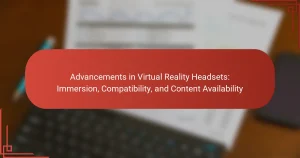The article explores the evolution of laptops, focusing on three key aspects: performance, portability, and battery efficiency. It traces the development of laptops from the Osborne 1 in the 1980s to modern devices equipped with high-performance CPUs and solid-state drives. Significant milestones include the transition to lighter designs in the late 1980s, the introduction of wireless connectivity in the 2000s, and the rise of ultrabooks in the 2010s. The discussion highlights the importance of portability in laptop design, reflecting user preferences and the growing trend of remote work. Overall, the article provides a comprehensive overview of how technological advancements have shaped the current landscape of laptops.
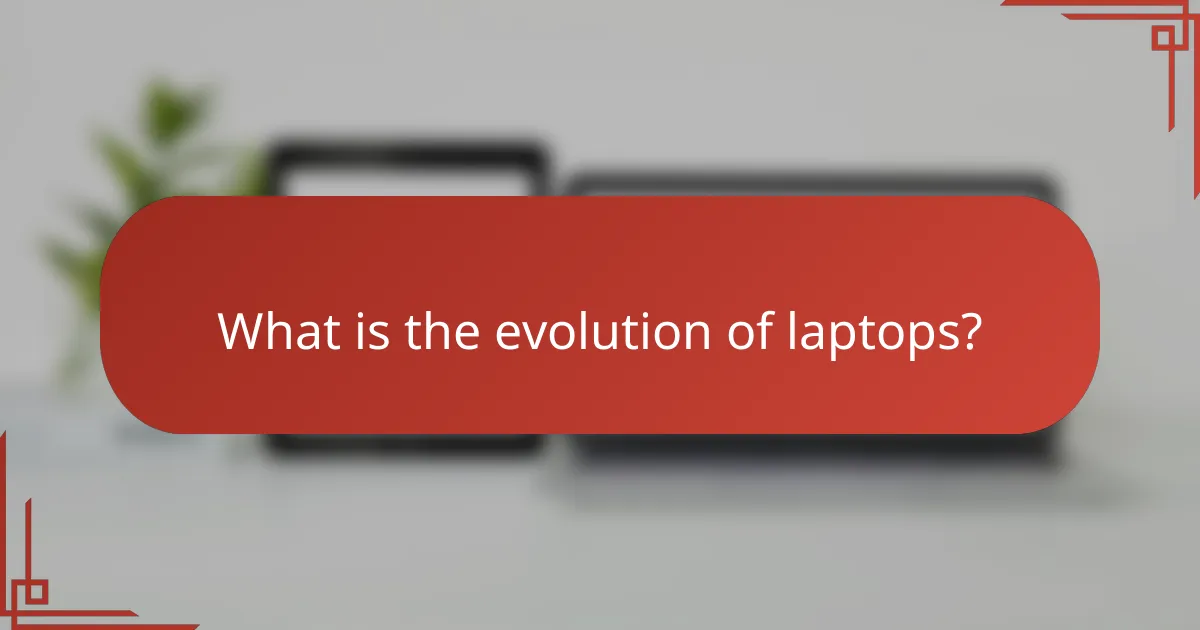
What is the evolution of laptops?
The evolution of laptops began in the 1980s with the introduction of portable computers. The first commercially successful laptop was the Osborne 1, released in 1981. It weighed 24.5 pounds and had a 5-inch screen. In the late 1980s, the introduction of the Toshiba T1100 marked a shift towards lighter designs. This laptop weighed around 6.9 pounds and featured a 9-inch monochrome display.
The 1990s saw significant advancements in technology. Companies began to produce laptops with color screens and improved processing power. The introduction of Intel’s Pentium processor in 1994 enhanced performance. By the late 1990s, laptops like the IBM ThinkPad and Apple PowerBook became popular for their portability and functionality.
The 2000s brought further innovation with the advent of wireless connectivity. Laptops became equipped with Wi-Fi capabilities, allowing users to connect to the internet easily. The introduction of lithium-ion batteries improved battery life significantly.
In the 2010s, ultrabooks emerged, focusing on slim designs and high performance. Devices like the MacBook Air set new standards for portability. Touchscreen technology also became prevalent during this decade.
Today, laptops continue to evolve with advancements in processing power, graphics, and battery efficiency. Modern devices often feature solid-state drives for faster data access and improved energy efficiency. The evolution of laptops reflects ongoing trends in technology and user needs.
How have laptops changed over the years?
Laptops have significantly evolved over the years in performance, portability, and battery efficiency. Early laptops were bulky and heavy, often weighing over 10 pounds. Modern laptops are slim and lightweight, with many models weighing under 3 pounds.
Performance has improved with advancements in processors and RAM. For instance, the introduction of multi-core processors has allowed laptops to handle more tasks simultaneously. Battery technology has also progressed, with lithium-ion batteries providing longer usage times.
In the 1990s, battery life averaged around 2 hours. Today’s laptops can last up to 15 hours on a single charge. Display technology has advanced as well, with higher resolutions and improved color accuracy becoming standard.
Connectivity options have expanded, with the addition of USB-C and Thunderbolt ports. Overall, these changes have made laptops more efficient and user-friendly, meeting the demands of modern users.
What technological advancements have influenced laptop design?
Technological advancements have significantly influenced laptop design. Key advancements include the development of solid-state drives (SSDs), which enhance speed and reliability. The introduction of energy-efficient processors has improved battery life while maintaining performance. Lightweight materials like carbon fiber and aluminum have made laptops more portable. High-resolution displays have enhanced visual quality for users. The integration of advanced cooling systems has allowed for better thermal management. Additionally, wireless technology advancements have improved connectivity options. These factors collectively contribute to the modern laptop’s design and functionality.
How has user demand shaped laptop features?
User demand has significantly influenced laptop features over time. As consumers prioritized portability, manufacturers developed lighter and thinner designs. Increased demand for performance led to advancements in processors and graphics capabilities. Users also sought longer battery life, prompting innovations in battery technology. Enhanced connectivity options became necessary due to the rise of remote work and online collaboration. Additionally, the preference for touchscreens and convertible designs emerged from user desires for versatility. Market research indicates that 70% of users prioritize battery life when purchasing laptops. This data underscores how user preferences directly shape product development in the laptop industry.
What are the key milestones in laptop development?
The key milestones in laptop development include the introduction of the first portable computer, the Osborne 1, in 1981. This device weighed 24.5 pounds and had a 5-inch display. In 1989, the first true laptop, the Toshiba T1100, was released. It featured a more compact design and a battery life of up to 5 hours. The introduction of the Apple PowerBook in 1991 set new standards for ergonomics and design. In 1995, the IBM ThinkPad 701C was notable for its innovative butterfly keyboard. The early 2000s saw the rise of ultraportable laptops, exemplified by the Sony Vaio series. The introduction of solid-state drives in the late 2000s significantly improved performance and battery efficiency. In 2012, the release of the MacBook Air popularized the ultrathin laptop design. Each of these milestones marked significant advancements in performance, portability, and battery efficiency in laptop technology.
When was the first laptop introduced and what were its features?
The first laptop, the Osborne 1, was introduced in 1981. It featured a 5-inch screen, a Zilog Z80 processor, and 64 KB of RAM. The device weighed 24.5 pounds and included two floppy disk drives. Its design allowed for portability, making it the first truly mobile computer. The Osborne 1 also came with a full-sized keyboard. It was marketed as a business tool, aimed at professionals on the go. The introduction of the Osborne 1 marked a significant milestone in computing history.
What innovations marked significant shifts in laptop technology?
Significant shifts in laptop technology include the introduction of solid-state drives (SSDs), which greatly improved data access speeds. SSDs replaced traditional hard disk drives (HDDs) in many laptops around 2010. This transition led to faster boot times and enhanced overall performance. Another major innovation is the development of ultra-thin and lightweight designs. The MacBook Air, launched in 2008, set a new standard for portability. Advances in battery technology, such as lithium-polymer batteries, have also extended laptop usage time. Additionally, the integration of high-resolution displays has enhanced visual experiences. Touchscreen capabilities have become common, improving user interaction. Finally, the rise of ARM-based processors has led to increased energy efficiency and performance in laptops. These innovations collectively transformed the laptop landscape, making them faster, more portable, and user-friendly.
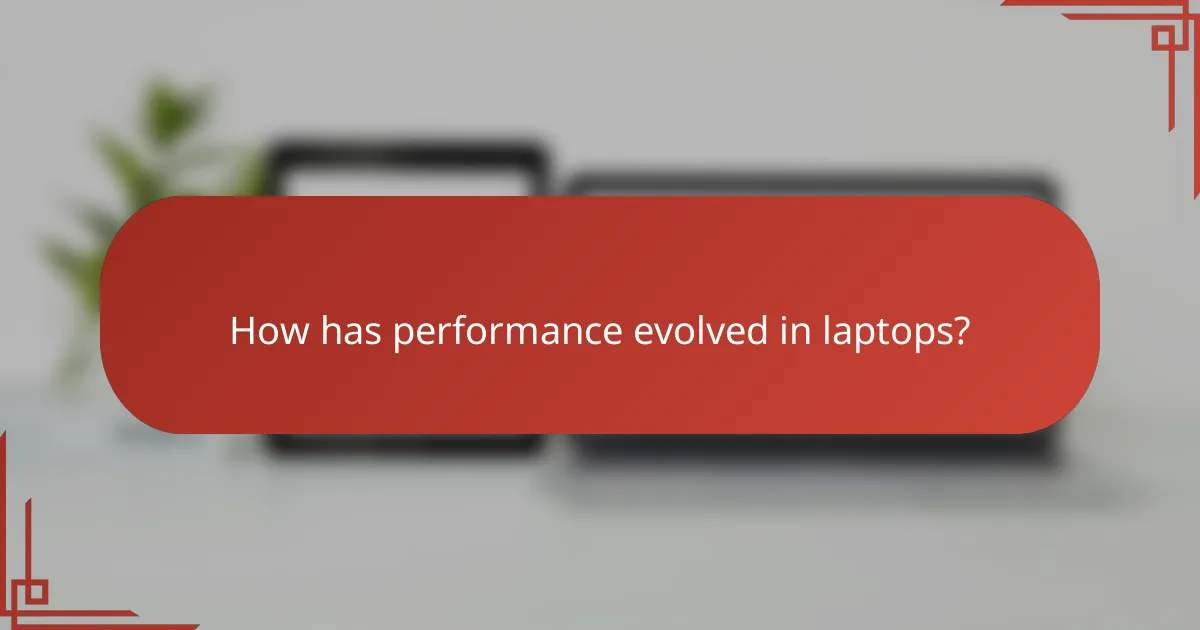
How has performance evolved in laptops?
Laptop performance has evolved significantly over the years. Early laptops featured slow processors and limited RAM. The introduction of dual-core and quad-core processors in the mid-2000s marked a turning point. These advancements allowed for multitasking and improved processing speeds. In recent years, laptops have adopted high-performance CPUs like Intel’s Core i7 and AMD’s Ryzen series. Current models often include dedicated GPUs for enhanced graphics performance. Additionally, SSDs have replaced traditional HDDs, drastically improving data access speeds. Battery technology has also advanced, providing longer usage times without sacrificing performance. Overall, these developments have made modern laptops powerful enough for demanding tasks like gaming and video editing.
What factors contribute to laptop performance?
Processor speed and architecture are key factors in laptop performance. A powerful CPU can execute more instructions per second. RAM capacity also influences performance. More RAM allows for better multitasking and faster data access. Storage type is crucial as well. Solid State Drives (SSDs) provide faster data retrieval compared to traditional Hard Disk Drives (HDDs). Graphics processing capabilities affect performance in gaming and graphic design tasks. Additionally, thermal management impacts performance stability. Efficient cooling systems prevent overheating, allowing components to operate at optimal levels. Finally, software optimization plays a role. Well-optimized software can enhance the overall user experience and performance.
How do processors impact overall laptop performance?
Processors are crucial for overall laptop performance. They determine how quickly a laptop can execute tasks. A higher clock speed allows for faster processing of instructions. Multi-core processors enable better multitasking by handling multiple processes simultaneously. The architecture of the processor influences efficiency and power consumption. For instance, Intel’s Core i7 processors offer significant performance improvements over older models. Benchmark tests, such as Cinebench, show that newer processors can outperform their predecessors by over 50% in rendering tasks. Additionally, the presence of integrated graphics within processors affects gaming and graphic-intensive applications. Thus, the choice of processor directly impacts the speed, multitasking ability, and overall user experience of a laptop.
What role does RAM play in enhancing laptop speed?
RAM enhances laptop speed by providing fast access to data and applications. It acts as temporary storage for active processes, allowing quick retrieval. More RAM enables multitasking without slowdowns. When RAM is insufficient, laptops rely on slower hard drive space, causing delays. For example, 8GB of RAM allows smoother operation than 4GB in demanding tasks. Studies show that laptops with higher RAM capacity perform better in benchmarks. Therefore, adequate RAM is crucial for optimal laptop performance.
How have graphics capabilities improved in laptops?
Graphics capabilities in laptops have significantly improved due to advancements in GPU technology. Modern laptops now feature dedicated graphics cards, enhancing performance for gaming and graphic design. Integrated graphics have also evolved, offering better performance without the need for a separate GPU. The introduction of technologies like NVIDIA’s RTX series has brought real-time ray tracing to laptops. Additionally, advancements in power efficiency allow for high-performance graphics without draining battery life quickly. Enhanced cooling systems have enabled laptops to maintain optimal performance during intensive graphic tasks. According to a report by Jon Peddie Research, the graphics market for laptops grew by 20% in 2021, reflecting these advancements.
What advancements in GPU technology have been made?
Recent advancements in GPU technology include increased processing power and efficiency. Modern GPUs now utilize architectures like NVIDIA’s Ampere and AMD’s RDNA 2. These architectures improve performance per watt significantly. For instance, Ampere GPUs offer up to 2x the performance of their predecessors.
Ray tracing capabilities have also been enhanced, allowing for more realistic graphics in real-time. Additionally, GPUs now support AI-driven features, such as NVIDIA’s DLSS, which boosts frame rates without sacrificing quality.
The integration of dedicated hardware for machine learning tasks is another significant advancement. This allows GPUs to handle complex computations faster and more efficiently. Furthermore, advancements in memory technology, such as GDDR6X, provide higher bandwidth and speed.
These improvements collectively enhance gaming experiences and professional applications, making modern GPUs essential for high-performance laptops.
How do integrated vs. dedicated graphics affect performance?
Integrated graphics share system resources with the CPU, while dedicated graphics have their own memory and processing power. This difference significantly affects performance in tasks such as gaming and graphic design. Dedicated graphics cards typically deliver higher frame rates and better rendering quality. For example, benchmarks show dedicated GPUs outperform integrated ones by up to 70% in gaming scenarios. Integrated graphics are sufficient for basic tasks like web browsing and video playback. However, for demanding applications, dedicated graphics are essential. In summary, dedicated graphics provide superior performance and efficiency for intensive graphical tasks.
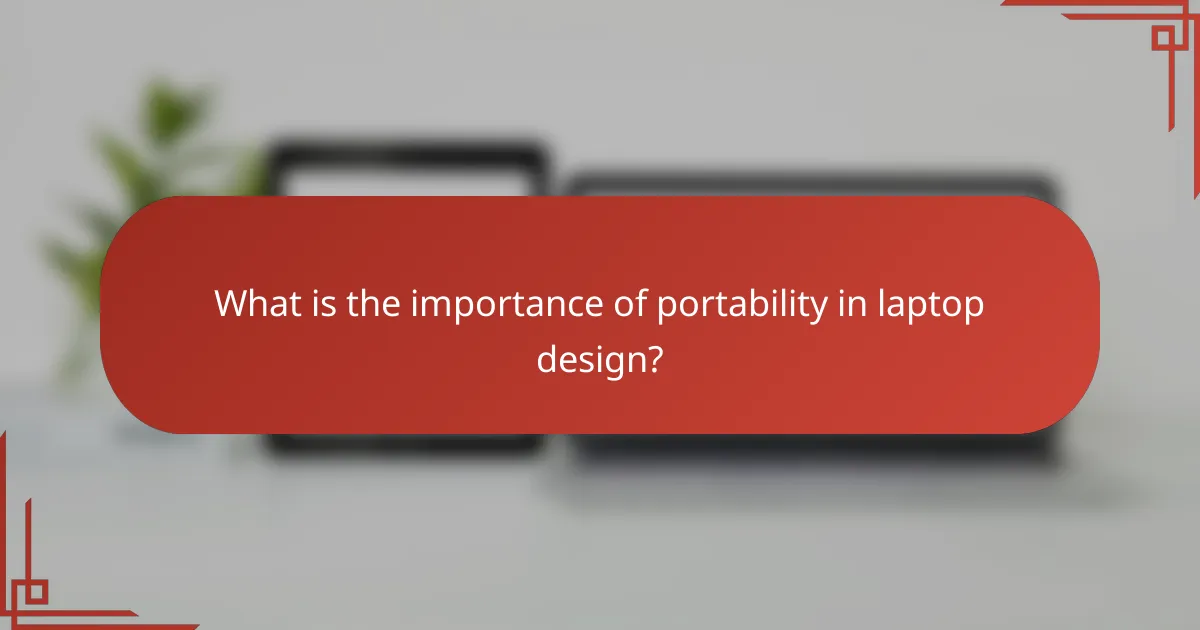
What is the importance of portability in laptop design?
Portability is crucial in laptop design as it enhances user convenience and flexibility. A portable laptop allows users to easily transport their device for work or leisure. This is particularly important for professionals who travel frequently. Lightweight materials and compact designs contribute to overall portability. According to a study by the Consumer Technology Association, 72% of users prioritize portability when selecting a laptop. This statistic highlights the demand for devices that can be used in various locations. Additionally, portability supports the trend of remote work and mobile computing. As lifestyle needs evolve, laptops must adapt to provide efficient and convenient solutions.
How has the size and weight of laptops changed?
Laptops have become smaller and lighter over time. Early models weighed around 10 pounds and had dimensions of about 15 inches or more in width. Modern laptops typically weigh between 2 to 5 pounds and have screens ranging from 11 to 15 inches. The reduction in size and weight is due to advancements in technology and materials. For instance, the introduction of solid-state drives (SSDs) has replaced heavier hard drives, contributing to lighter devices. Additionally, innovations in battery technology have allowed for thinner designs without sacrificing performance. As a result, portability has significantly improved, catering to the needs of mobile users.
What are the current trends in ultra-portable laptops?
Current trends in ultra-portable laptops include increased battery efficiency, lightweight designs, and enhanced connectivity options. Many models now feature advanced processors that offer better performance while consuming less power. Manufacturers are focusing on materials like magnesium and carbon fiber to reduce weight without sacrificing durability. Additionally, ultra-portable laptops are increasingly equipped with high-resolution displays for improved visual clarity. The integration of 5G connectivity is also becoming common, allowing for faster internet access on the go. Lastly, there is a growing emphasis on sustainability, with brands exploring eco-friendly materials and manufacturing processes.
How do materials used in construction affect portability?
Materials used in construction significantly affect the portability of laptops. Lightweight materials, such as magnesium alloy and carbon fiber, enhance portability. These materials reduce overall weight without compromising structural integrity. Conversely, heavier materials like steel or plastic increase the weight, making laptops less portable.
The impact of weight on portability is crucial for users who need mobility. A laptop weighing under 3 pounds is often considered highly portable. In contrast, laptops over 5 pounds may be cumbersome to carry.
Additionally, the thickness of materials influences portability. Thinner designs, achieved through advanced materials, contribute to sleeker profiles. This allows for easier storage and transport in bags or backpacks.
Ultimately, the choice of materials directly correlates to user experience in mobility and convenience.
What features enhance laptop portability?
Lightweight design enhances laptop portability. Laptops weighing under 3 pounds are easier to carry. Slim profiles also contribute to portability. A thickness of less than 0.7 inches improves ease of transport. Long battery life supports mobility without frequent charging. A minimum of 8 hours is ideal for on-the-go use. Durable materials, like magnesium alloy, reduce weight while ensuring protection. Additionally, compact dimensions allow for easy storage in bags. These features collectively make laptops more portable and user-friendly.
How do battery life and durability contribute to portability?
Battery life and durability significantly enhance portability by allowing devices to function longer without recharging. Longer battery life means users can operate laptops in various locations without the need for a power source. This flexibility is essential for professionals who travel frequently or work remotely. Durability ensures that laptops can withstand the wear and tear of transport, making them reliable in mobile environments. For instance, a laptop with a robust design can endure drops and impacts, which is crucial for portability. Together, these factors enable users to engage in work or leisure activities on the go, enhancing overall convenience and usability.
What innovations have improved laptop mobility?
Lightweight materials, such as carbon fiber and aluminum, have significantly improved laptop mobility. These materials reduce overall weight while maintaining durability. Advances in battery technology have also enhanced portability. Lithium-ion batteries provide longer usage times without increasing weight. Additionally, the development of ultra-thin designs has made laptops more portable. Features like 2-in-1 functionality allow for versatile usage in various settings. Furthermore, improvements in wireless connectivity have facilitated easier mobility. High-speed Wi-Fi and Bluetooth technologies enable seamless access to networks on the go. Together, these innovations create a more mobile computing experience.
What are best practices for maintaining laptop performance and portability?
Regularly updating software enhances laptop performance. Updates include security patches and performance improvements. Keeping the operating system and applications current prevents slowdowns.
Managing storage is crucial for performance. Remove unnecessary files and applications to free up space. A minimum of 15% free disk space is recommended for optimal performance.
Using a cooling pad helps maintain temperature. Overheating can lead to reduced performance and hardware damage. Keeping the laptop cool extends its lifespan.
Performing regular hardware maintenance is essential. Dust accumulation can obstruct vents and fans. Cleaning the laptop every few months ensures proper airflow.
Optimizing battery settings improves portability. Use power-saving modes to extend battery life when on the go. A fully charged battery should last several hours under normal use.
Carrying the laptop in a protective case enhances portability. Cases shield against physical damage during transport. A lightweight case also makes it easier to carry.
Using lightweight applications can enhance performance. Resource-heavy programs can slow down the system. Opt for alternatives that use fewer system resources.
Monitoring system performance with built-in tools is beneficial. Tools can identify issues and recommend fixes. Regular checks help maintain optimal performance.
The main entity of the article is laptops, focusing on their evolution in terms of performance, portability, and battery efficiency. The article outlines the historical development of laptops, starting from the Osborne 1 in the 1980s to modern ultrabooks, highlighting key advancements such as processor improvements, battery technology, and design innovations. It discusses how user demands have shaped laptop features, the significance of portability in design, and the impact of graphics capabilities on performance. Additionally, the article covers best practices for maintaining laptop performance and portability, providing a comprehensive overview of the current trends and milestones in laptop technology.