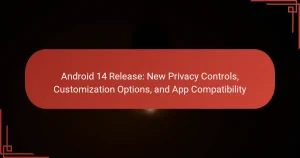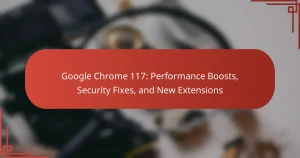Windows 11 is the latest operating system from Microsoft, featuring significant updates designed to enhance user experience and productivity. Key updates include a redesigned Start menu that centralizes app access, improved taskbar functionality with better Microsoft Teams integration, and enhanced virtual desktops for task management. The introduction of Snap Layouts facilitates easier window organization, while performance improvements ensure faster updates and longer battery life. Additionally, security enhancements such as hardware-based isolation and improved encryption provide users with a safer computing environment. These features collectively represent a substantial evolution in Microsoft’s operating system offerings.

What are the Latest Features of Windows 11?
The latest features of Windows 11 include a redesigned Start menu, improved taskbar functionality, and enhanced virtual desktops. The Start menu is now centered and simplifies access to apps. Taskbar improvements allow for better integration with Microsoft Teams. Virtual desktops offer users the ability to create separate workspaces for different tasks. Windows 11 also introduces Snap Layouts for easier window management. Performance enhancements include faster updates and improved battery life. Security enhancements feature hardware-based isolation and enhanced encryption. These updates collectively enhance user experience and productivity.
How do these features improve performance?
Latest Windows 11 features improve performance through optimized resource management and enhanced system responsiveness. The operating system utilizes advanced memory management techniques. These techniques prioritize active applications, which reduces latency. Additionally, Windows 11 includes a new DirectStorage feature. DirectStorage allows faster loading times for games by streamlining data transfer from the SSD. Furthermore, the updated Task Manager provides better insights into resource usage. This helps users identify and manage resource-intensive applications effectively. Overall, these enhancements lead to a smoother user experience and improved system efficiency.
What specific performance improvements can users expect?
Users can expect faster boot times and improved application launch speeds with Windows 11. The operating system optimizes resource management, leading to better performance in multitasking scenarios. Enhanced DirectStorage technology reduces load times in games significantly. Users also benefit from improved memory management, allowing better allocation of RAM to active applications. Windows 11 includes features like Dynamic Refresh Rate, which adjusts screen refresh rates for smoother visuals while conserving battery life. Additionally, the new Task Manager provides detailed performance metrics, enabling users to monitor system efficiency. These performance enhancements contribute to a more responsive and efficient user experience overall.
How do these improvements affect everyday tasks?
These improvements enhance everyday tasks by increasing system responsiveness and efficiency. Performance improvements reduce application load times, allowing users to complete work faster. Security enhancements protect user data, minimizing risks during online activities. User interface changes streamline navigation, making it easier to access frequently used features. Overall, these enhancements lead to a smoother and more productive user experience.
What security enhancements have been introduced?
Windows 11 has introduced several significant security enhancements. These include improved hardware security requirements that mandate TPM 2.0 and Secure Boot. Windows Hello has been enhanced for better biometric authentication. Microsoft Defender has received upgrades for advanced threat protection. Virtualization-based security (VBS) is now more robust, providing better isolation for critical processes. Additionally, Windows 11 features enhanced ransomware protection through controlled folder access. These enhancements aim to create a more secure environment for users against evolving cyber threats.
How do these enhancements protect user data?
These enhancements protect user data through advanced security features and improved privacy controls. Windows 11 includes built-in encryption tools like BitLocker. BitLocker secures data by encrypting the entire drive, making unauthorized access difficult. Additionally, Windows Hello provides biometric authentication for secure logins. This reduces the risk of password theft. The operating system also includes improved firewall protection. The firewall monitors incoming and outgoing traffic to block potential threats. Furthermore, Windows 11 enhances app permissions, allowing users to control data access. This ensures that apps only access necessary information. Collectively, these features significantly reduce vulnerabilities and safeguard user data.
What unique security features set Windows 11 apart?
Windows 11 features unique security enhancements such as hardware-based isolation and secure boot. Hardware-based isolation protects sensitive processes by keeping them separate from the rest of the system. Secure boot ensures that only trusted software runs during the startup process. Additionally, Windows Hello provides biometric authentication, enhancing user access security. Another feature is Windows Defender, which offers built-in antivirus protection. These features significantly reduce the risk of malware and unauthorized access. Microsoft’s commitment to security is evident in these advancements.
What changes have been made to the user interface?
The user interface of Windows 11 has undergone several significant changes. The Start Menu has been centered on the taskbar, providing a fresh layout. Live Tiles have been replaced with static icons for a cleaner look. The taskbar now features rounded corners, enhancing the modern aesthetic. New Snap Layouts allow for improved multitasking by organizing open windows. Widgets have been introduced, offering personalized content at a glance. The overall color palette has shifted to softer tones, creating a more inviting environment. These changes collectively aim to enhance user experience and productivity.
How do these changes improve user experience?
These changes improve user experience by enhancing system performance, increasing security, and streamlining the user interface. Performance improvements lead to faster boot times and quicker application launches. Security enhancements protect user data through advanced features like Windows Hello and BitLocker. A more intuitive user interface simplifies navigation and increases accessibility. Studies show that users report higher satisfaction with responsive systems and clear layouts. According to Microsoft, users experience up to 20% better performance with the latest updates. These factors collectively create a more efficient and enjoyable computing environment.
What are the most notable UI updates in Windows 11?
Windows 11 introduces several notable UI updates. The Start Menu is centered and simplified, providing a more streamlined experience. Taskbar icons are also centered, enhancing visual symmetry. Windows now feature rounded corners, giving a softer appearance. The new Snap Layouts allow for efficient multitasking by organizing open windows. Widgets have been reintroduced, offering personalized information at a glance. The overall design employs a more modern aesthetic with a focus on transparency and depth. These updates collectively enhance user engagement and usability.
How do the latest features compare to previous versions?
The latest Windows 11 features offer significant improvements over previous versions. Performance enhancements include faster boot times and reduced resource consumption, improving overall system efficiency. Security enhancements, such as built-in hardware-based isolation and advanced threat protection, provide stronger defenses against cyber threats compared to earlier iterations. User interface changes, like a centered Start menu and redesigned taskbar, create a more modern experience, enhancing usability. These updates reflect Microsoft’s commitment to evolving the operating system for better performance, security, and user satisfaction.
What are the practical benefits of these updates for users?
The practical benefits of the latest Windows 11 updates for users include improved performance, enhanced security, and a more intuitive user interface. These updates lead to faster boot times and quicker application launches, which enhance overall productivity. Enhanced security features protect user data from threats, reducing the risk of malware and cyber-attacks. The user interface changes, such as a redesigned taskbar and improved window management, make navigation simpler and more efficient. Together, these updates create a smoother and more secure computing experience for users.
How can users maximize the benefits of Windows 11 features?
Users can maximize the benefits of Windows 11 features by customizing settings and utilizing built-in tools. First, they should explore the new Start Menu and Taskbar for easier access to apps. Personalizing these elements enhances user experience and efficiency.
Next, users can take advantage of Snap Layouts for better window management. This feature allows multiple applications to be organized on the screen seamlessly. Additionally, enabling Virtual Desktops can help users manage different workflows effectively.
Utilizing Windows 11’s integrated Microsoft Teams enhances communication. This feature is directly built into the Taskbar, making it easy to connect with others.
Regularly updating Windows 11 ensures access to the latest security enhancements and performance improvements. Microsoft frequently releases updates that optimize system performance and patch vulnerabilities.
Lastly, users should explore the Widgets feature for personalized news and information. This tool provides quick access to relevant content, improving productivity.
What troubleshooting tips should users know about Windows 11 features?
To troubleshoot Windows 11 features, users should first ensure their system is updated. Regular updates can resolve many issues. Users can check for updates by navigating to Settings, then Windows Update. If an app is not functioning properly, restarting the app can often resolve temporary glitches.
Additionally, users should consider running the built-in troubleshooter. This can be accessed through Settings under System and Troubleshoot. If performance issues arise, users can check Task Manager for resource-heavy applications. Disabling unnecessary startup programs can improve boot time and overall performance.
For problems with specific features, consulting the Microsoft support website can provide targeted solutions and guides. If issues persist, resetting the PC while keeping files can often resolve deep-rooted problems.
The main entity of this article is Windows 11, focusing on its latest features, including performance improvements, security enhancements, and user interface changes. Key highlights include a redesigned Start menu, optimized taskbar functionality, and enhanced virtual desktops that collectively improve user experience and productivity. The article also details significant performance upgrades such as faster boot times and application launches, alongside robust security measures like hardware-based isolation and improved encryption. Additionally, it examines how these updates contribute to a more intuitive and efficient computing environment for users.