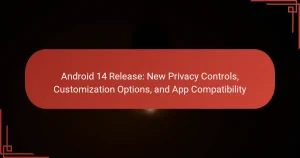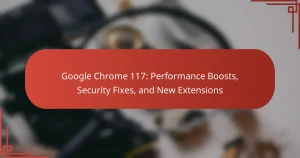iOS 17 is a significant update that introduces innovative features, battery optimization, and accessibility improvements. Key innovations include enhanced contact posters for personalized contact information display, Live Voicemail for real-time message transcription, and improved messaging capabilities such as audio message transcription and sticker support. The update also enhances Safari’s privacy features and introduces various accessibility tools, including new VoiceOver gestures, a People Detection feature in the Magnifier app, and expanded Sound Recognition. These advancements collectively aim to improve user experience and functionality for all users, with a particular focus on those with disabilities.
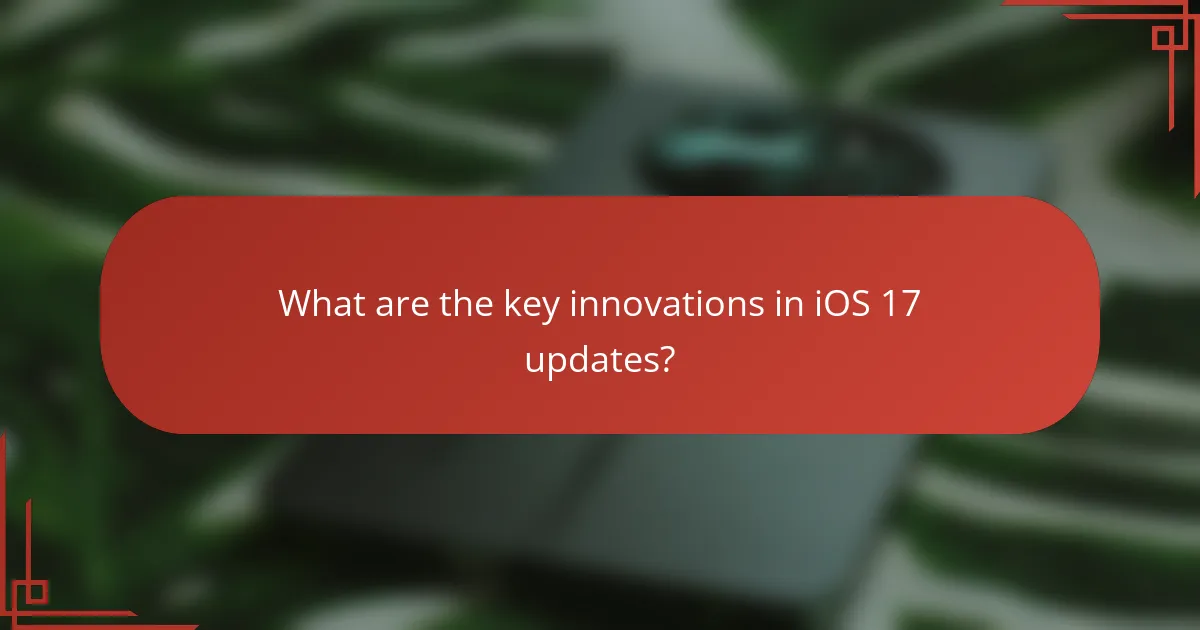
What are the key innovations in iOS 17 updates?
iOS 17 updates introduce several key innovations. One major feature is the enhanced contact posters. Users can now customize how their contact information appears to others. Another innovation is Live Voicemail, which transcribes messages in real-time. This allows users to decide whether to answer a call or not. The update also includes improved Messages features, such as audio message transcription and sticker support. Additionally, Safari has enhanced privacy features, including improved Private Browsing. These innovations collectively enhance user experience and functionality in iOS 17.
How do these innovative features enhance user experience?
Innovative features in iOS 17 enhance user experience by providing more intuitive interactions and improved functionality. For example, the introduction of customizable lock screens allows users to personalize their devices significantly. This personalization increases user satisfaction and engagement. Additionally, enhanced battery optimization features extend device usage time, which is crucial for daily convenience. Improved accessibility options, such as Voice Control and improved screen readers, ensure inclusivity for users with disabilities. These features collectively create a more user-friendly environment. The seamless integration of these innovations results in smoother navigation and overall enhanced usability.
What specific functionalities have been introduced in iOS 17?
iOS 17 introduced several specific functionalities. Contact Posters allow users to customize how they appear during calls. Live Voicemail transcribes messages in real-time, enabling users to decide whether to answer. Messages now feature Check In, which notifies friends when a user arrives at a destination. FaceTime includes video effects and the ability to leave video messages. The Journal app encourages users to document their daily experiences. Safari offers enhanced privacy features, including improved Private Browsing. AirDrop now supports NameDrop for sharing contact information easily. These functionalities enhance user interaction and improve overall device usability.
How do these features compare to previous iOS versions?
iOS 17 introduces several innovative features that enhance user experience compared to previous iOS versions. The new contact posters allow users to customize how they appear during calls, a feature not available in earlier versions. Live Voicemail transcribes messages in real-time, improving communication efficiency. Additionally, the improved autocorrect and predictive text features offer more accurate typing assistance than previous iterations.
Battery optimization in iOS 17 is enhanced through smarter charging algorithms, which prolong battery life compared to earlier versions. Accessibility improvements, such as the new Personal Voice feature, provide better support for users with speech disabilities, marking a significant advancement over previous iOS releases.
Overall, iOS 17’s features reflect a clear evolution in usability and functionality compared to its predecessors, focusing on personalization, efficiency, and inclusivity.
Why is battery optimization crucial in iOS 17?
Battery optimization is crucial in iOS 17 to enhance device performance and longevity. Effective battery management ensures that applications consume less power. This leads to extended battery life, allowing users to utilize their devices for longer periods. In iOS 17, features like Low Power Mode and app usage monitoring contribute to optimization. These tools help users manage background activity and reduce unnecessary energy consumption. According to Apple, optimized battery settings can significantly improve daily usage efficiency. This focus on battery health aligns with user demands for more sustainable technology.
What methods are used for battery optimization in iOS 17?
iOS 17 employs several methods for battery optimization. These include improved background activity management. The system limits background app refresh for non-active apps. Additionally, new low-power mode features help extend battery life. Users can enable this mode manually or automatically. Enhanced adaptive brightness adjusts screen brightness based on ambient light. The system also optimizes battery charging patterns to reduce wear. These methods collectively contribute to a more efficient battery performance in iOS 17.
How does battery optimization affect overall device performance?
Battery optimization improves overall device performance by managing power consumption effectively. It ensures that applications use energy efficiently, which prolongs battery life. When battery optimization is enabled, background processes are limited. This reduction in resource usage enhances system responsiveness. Devices can operate smoothly without unnecessary strain on hardware. For instance, optimized battery settings can reduce overheating. This leads to better thermal management and longevity of components. Studies show that effective battery management can increase device lifespan by up to 20%. Thus, battery optimization directly correlates with improved performance and device durability.

What accessibility improvements have been made in iOS 17?
iOS 17 introduces several accessibility improvements. VoiceOver now supports new gestures for better navigation. Users can customize VoiceOver settings for enhanced personalization. The Magnifier app includes a new People Detection feature. This feature helps users identify nearby individuals. Sound Recognition has been expanded to detect more sounds. Users can now receive alerts for additional environmental sounds. Live Speech allows users to type and have their speech spoken aloud in real-time. These enhancements aim to improve usability for individuals with disabilities.
How do these improvements cater to users with disabilities?
The improvements in iOS 17 cater to users with disabilities by enhancing accessibility features. Voice Control now allows users to navigate apps hands-free, promoting independence. The new VoiceOver enhancements provide better screen reading capabilities for visually impaired users. Customizable display settings, such as increased contrast and text size, support those with low vision. Haptic feedback options assist users with hearing impairments. The Live Speech feature enables real-time transcription for those with speech disabilities. These improvements reflect Apple’s commitment to inclusivity and user-friendly design.
What specific accessibility features have been added or enhanced?
iOS 17 has introduced several specific accessibility features. Voice Control now supports improved speech recognition for more accurate command execution. Live Speech allows users to type what they want to say in real-time during phone calls. The new Personal Voice feature enables users to create a synthetic voice that sounds like them. Additionally, the Magnifier app has enhanced low-light capabilities for better visibility. These updates aim to provide a more inclusive experience for users with diverse needs.
How can users customize accessibility settings in iOS 17?
Users can customize accessibility settings in iOS 17 by navigating to the Settings app. They should select “Accessibility” from the list. In this section, users will find various options to adjust their experience. Features include VoiceOver, Magnifier, and Display & Text Size. Users can also enable features like AssistiveTouch and Sound Recognition. Custom gestures can be created for easier navigation. Additionally, users can adjust hearing settings for better audio accessibility. Each option allows for tailored adjustments to meet individual needs.
What are the implications of these updates for developers?
The implications of these updates for developers include the need to adapt applications to new features. iOS 17 introduces enhanced APIs that developers must integrate. These APIs improve functionality and user experience. Developers will need to optimize their apps for battery efficiency due to updated power management features. Accessibility improvements require developers to ensure compliance with new guidelines. This includes implementing features that support a wider range of users. Failure to adapt may result in decreased app performance or user engagement. As a result, developers must stay informed about these updates to maintain competitiveness in the App Store.
How can users maximize their experience with iOS 17 updates?
Users can maximize their experience with iOS 17 updates by enabling new features and optimizing settings. First, users should explore the updated interface and settings to familiarize themselves with enhancements. Utilizing features like StandBy mode can improve usability during charging. Adjusting battery settings to optimize performance can extend device longevity. Users should also check for app updates to ensure compatibility with iOS 17. Enabling accessibility features can enhance interaction for users with specific needs. Regularly reviewing privacy and security settings can safeguard personal information. Engaging with community forums can provide tips and insights from other users. These actions collectively enhance the overall experience with iOS 17 updates.
What tips can help users effectively utilize new features?
To effectively utilize new features in iOS 17, users should explore the updated settings thoroughly. Familiarizing oneself with the new interface enhances navigation and usability. Engaging with tutorials or guides can provide insights into specific functionalities. Users should also experiment with the features in a low-stakes environment to build confidence. Regularly checking for software updates ensures access to the latest improvements and bug fixes. Feedback mechanisms allow users to report issues or suggest enhancements, contributing to future updates. Lastly, joining community forums can facilitate sharing tips and experiences with other users.
What troubleshooting steps should users follow if issues arise?
Users should follow these troubleshooting steps if issues arise with iOS 17 updates. First, restart the device to clear temporary glitches. Next, check for additional updates in Settings under General and Software Update. Ensure sufficient storage space by navigating to Settings and selecting General, then iPhone Storage. If problems persist, reset network settings by going to Settings, General, and Reset. For persistent issues, consider restoring the device via iTunes or Finder. Lastly, contact Apple Support for assistance if none of these steps resolve the issue.
iOS 17 updates introduce significant innovations, including customizable contact posters, real-time Live Voicemail transcription, and enhanced privacy features in Safari. The update focuses on improving user experience through personalized lock screens, battery optimization, and accessibility enhancements such as Voice Control and Live Speech. Specific functionalities like Check In for Messages and the Journal app further enhance interaction, while developers must adapt to new APIs and guidelines for optimal app performance. Overall, iOS 17 reflects advancements in usability, efficiency, and inclusivity compared to previous versions.