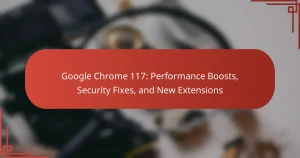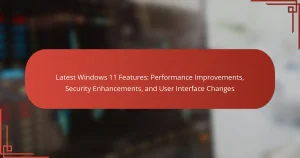Android 14 is the latest version of the Android operating system, featuring significant enhancements in user experience, privacy controls, customization options, and app compatibility. Key updates include improved privacy controls that allow users to manage app permissions more effectively and grant temporary access to sensitive data. The operating system also introduces expanded customization options, enabling users to personalize their home screens with new widget designs and themes. Additionally, Android 14 enhances app compatibility, ensuring older applications function smoothly on the latest version, while advanced battery management tools optimize power usage. These updates collectively aim to provide a more secure and tailored Android experience.
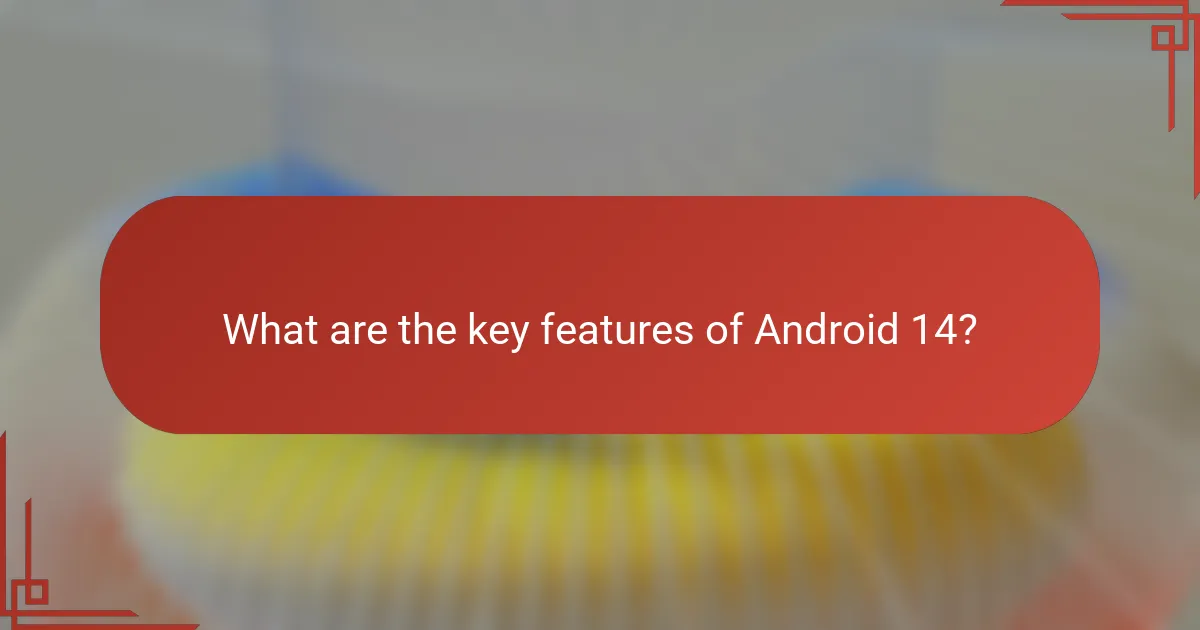
What are the key features of Android 14?
Android 14 introduces several key features enhancing user experience and privacy. One major feature is improved privacy controls, allowing users to manage app permissions more effectively. Android 14 also offers expanded customization options for themes and layouts. Users can now personalize their home screens with new widget designs. Additionally, the update enhances app compatibility, ensuring smoother performance across devices. Another feature includes advanced battery management tools for optimizing power usage. These features collectively aim to provide a more secure and tailored Android experience.
How do the new privacy controls enhance user security?
The new privacy controls enhance user security by providing users with greater control over their data. Users can now manage app permissions more granularly. This includes options to restrict access to sensitive information like location and contacts. Enhanced transparency features inform users when their data is being accessed. These controls also include data usage tracking for apps. Users receive alerts for unusual data access patterns. This proactive approach helps identify potential breaches. Overall, these features collectively strengthen user data protection in Android 14.
What specific privacy features have been added in Android 14?
Android 14 introduces several specific privacy features. One key feature is the enhanced photo picker, which allows users to share specific photos with apps instead of granting full access to their gallery. Another addition is the ability to restrict app access to precise location data, enabling users to provide only approximate location instead. Android 14 also includes new permissions for microphone and camera access, ensuring that users are notified when these features are in use. Additionally, the update enhances the privacy dashboard, providing clearer insights into app permissions and usage. These features collectively aim to give users greater control over their personal information.
How do these features compare to previous Android versions?
Android 14 introduces features that significantly enhance user privacy and customization compared to previous versions. The new privacy controls allow users to manage app permissions more granularly, a step beyond the permission systems in Android 12 and 13. Customization options in Android 14, such as themed app icons and enhanced widget capabilities, offer a more personalized experience than earlier iterations. Additionally, Android 14 improves app compatibility through better support for older apps, addressing issues seen in previous updates. These advancements reflect ongoing efforts to prioritize user control and personalization in the Android ecosystem.
What customization options are available in Android 14?
Android 14 offers various customization options. Users can personalize their home screen with new widget sizes and layouts. The color palette can be adjusted based on wallpaper, allowing for a cohesive look. The new Material You design enhances the overall aesthetic. Additionally, users can modify notification settings for individual apps. There are options for customizing ringtones and notification sounds. The lock screen now supports more personalization, including shortcuts and clock styles. These features collectively enhance user experience and personalization in Android 14.
Which new themes and visual changes can users expect?
Users can expect a refreshed visual design with Android 14. This includes new color palettes and customizable themes. Enhanced material design elements will provide a more cohesive look. Users will also see updated widgets that offer better functionality. The interface will feature smoother animations and transitions. Improved accessibility options will be integrated into the visual changes. These updates aim to enhance user experience and personalization. Overall, Android 14 focuses on a modern aesthetic while maintaining usability.
How can users personalize their home screens with Android 14?
Users can personalize their home screens with Android 14 by utilizing the new customization features. They can change the wallpaper, adjust widget sizes, and select different themes. Android 14 allows users to create custom app folders for better organization. Users can also prioritize frequently used apps for easy access. The update includes enhanced icon shapes and styles for a more personalized look. Additionally, users can customize the lock screen with shortcuts and widgets. These features collectively enhance the user experience by allowing for greater personalization.
What improvements have been made to app compatibility?
Android 14 has introduced several improvements to app compatibility. These enhancements include better support for older apps, ensuring they function smoothly on the latest system. Android 14 also implements improved compatibility modes, allowing apps designed for previous versions to run without issues. This version includes updated APIs that facilitate easier adaptation for developers. Furthermore, the system optimizes resource management, which enhances performance for all apps. These changes are aimed at providing a seamless user experience across various applications.
Which apps are optimized for Android 14?
Google apps, such as Gmail, Google Maps, and Google Photos, are optimized for Android 14. Popular third-party apps like WhatsApp, Instagram, and Spotify have also been updated for compatibility. These apps leverage new features in Android 14, enhancing user experience and performance. Developers are encouraged to update their apps to take advantage of the latest Android capabilities. This ensures better functionality and security for users. Regular updates from these apps reflect their commitment to maintaining compatibility with Android 14.
How does Android 14 handle legacy app support?
Android 14 maintains legacy app support by implementing compatibility modes. These modes allow older applications to function on the new operating system. Android 14 ensures that developers can test their apps for compatibility. This is achieved through tools provided in the Android Studio. Additionally, the system includes APIs that assist in adapting legacy apps to the new environment. Google has emphasized the importance of maintaining user access to older applications. This approach helps users transition smoothly while still using their preferred apps.
How does Android 14 address user feedback from previous versions?
Android 14 addresses user feedback by enhancing privacy controls and customization options. Users expressed a desire for more granular privacy settings. In response, Android 14 introduces features like improved app permission management. This allows users to control data access more effectively. Additionally, customization options have been expanded. Users can now personalize their home screens with new widgets and themes. Feedback highlighted the need for better app compatibility. Android 14 aims to improve this by streamlining the update process for apps. These changes reflect a commitment to incorporating user suggestions from previous versions.
What are the implications of Android 14 for developers?
Android 14 introduces significant implications for developers. It enhances privacy controls, requiring apps to request permission for sensitive data access. This change aims to protect user information and increase transparency. Developers must adapt their applications to comply with these new permission requirements. Additionally, Android 14 offers improved customization options for user interfaces. This allows developers to create more personalized experiences. Furthermore, the update enhances app compatibility with various devices. Developers need to ensure their apps function seamlessly across different screen sizes and form factors. Overall, Android 14 necessitates that developers prioritize user privacy and adapt to evolving customization features.
How can developers take advantage of the new features?
Developers can take advantage of the new features in Android 14 by integrating enhanced privacy controls into their applications. This allows users to have greater control over their data, which can improve user trust and engagement. Additionally, developers can utilize new customization options to create more personalized user experiences. This can lead to increased user satisfaction and retention. Furthermore, the updated app compatibility features enable developers to ensure their applications run smoothly on a wider range of devices. This reduces the likelihood of crashes and enhances overall performance. By leveraging these new features, developers can create more robust and user-friendly applications.
What challenges might developers face with the update?
Developers may face compatibility issues with existing apps after the Android 14 update. The introduction of new privacy controls could require significant code adjustments. Changes in APIs may lead to unexpected behavior in applications. Additionally, developers must ensure their apps comply with updated security standards. Testing for performance across various devices can become more complex. The learning curve for new customization options may slow down development. Adapting to these changes is crucial for maintaining app functionality.
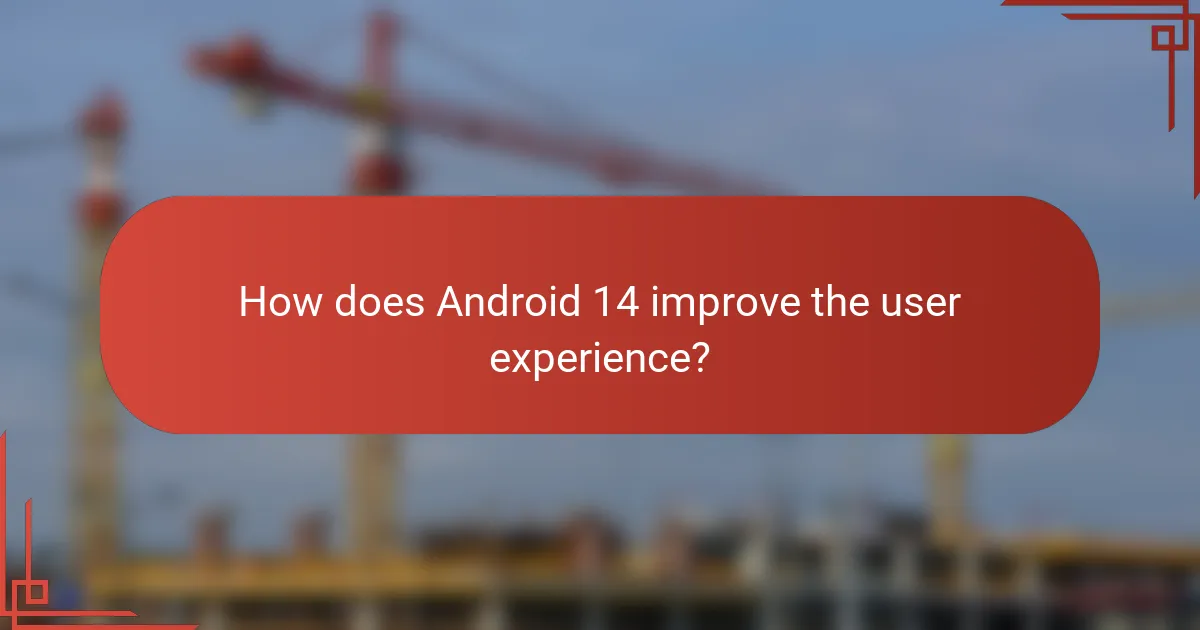
How does Android 14 improve the user experience?
Android 14 improves the user experience through enhanced privacy controls, greater customization options, and increased app compatibility. The new privacy features allow users to manage app permissions more effectively. Users can now grant temporary access to sensitive data, ensuring better control over personal information. Customization options have expanded, enabling users to personalize their home screens with new widgets and themes. This flexibility enhances user engagement and satisfaction. Additionally, Android 14 offers improved app compatibility, allowing older applications to run smoothly on the latest version. This ensures that users can enjoy a seamless experience without losing access to their favorite apps. Overall, these updates contribute to a more secure, personalized, and user-friendly environment.
What are the performance enhancements in Android 14?
Android 14 introduces several performance enhancements. These include improved memory management to optimize app performance. The update features a new compiler that speeds up app startup times. Enhanced graphics rendering reduces lag in gaming and visual applications. Additionally, there are optimizations for battery life, allowing devices to run longer on a single charge. The update also supports faster app updates, improving overall system efficiency. These enhancements collectively contribute to a smoother user experience on Android devices.
How does Android 14 optimize battery life?
Android 14 optimizes battery life through various enhancements. It includes improved background activity management. This feature limits the power consumed by apps running in the background. Android 14 also introduces adaptive battery features. These features prioritize power for frequently used apps while limiting resources for others. Another enhancement is the introduction of battery health monitoring. This allows users to track battery performance over time. Additionally, Android 14 optimizes system processes for efficiency. These optimizations collectively contribute to extended battery life.
What changes have been made to system responsiveness?
Android 14 has implemented several changes to enhance system responsiveness. These changes include improved app launch times and reduced latency in user interactions. The operating system optimizes background processes to ensure smoother multitasking. Additionally, resource allocation has been refined to prioritize active applications. These enhancements collectively contribute to a more fluid user experience. Performance benchmarks indicate a noticeable increase in speed compared to previous versions. Overall, Android 14 aims to provide users with a more responsive and efficient interface.
What accessibility features are introduced in Android 14?
Android 14 introduces several accessibility features to enhance user experience. One key feature is the improved Voice Access, allowing more intuitive voice commands. It now supports more complex gestures and commands for easier navigation. Another feature is the enhanced screen magnifier, which offers better zoom capabilities and clarity. Additionally, Android 14 includes a new reading mode that adjusts text size and contrast for better readability. There are also updates to the TalkBack screen reader for improved feedback and navigation. These enhancements aim to make devices more accessible for users with disabilities.
How do these features support users with disabilities?
Android 14 includes features that enhance accessibility for users with disabilities. These features provide tailored options that improve user experience. Voice recognition capabilities allow users to navigate the device hands-free. Text-to-speech functionality aids users with visual impairments by reading on-screen content aloud. Customizable display settings enable users to adjust font sizes and color contrasts for better visibility. Gesture controls offer alternative navigation methods for users with mobility challenges. These enhancements are designed to create a more inclusive environment for all users.
What tools are provided for better accessibility navigation?
Android 14 provides various tools for better accessibility navigation. These tools include improved TalkBack features for screen readers. The new gesture controls enhance navigation for users with disabilities. Voice Access has been updated for more accurate voice commands. The system introduces a new accessibility menu for easier access to settings. Additionally, there are customizable display options for better visibility. Android 14 also supports braille displays for users who are visually impaired. These enhancements aim to create a more inclusive experience for all users.
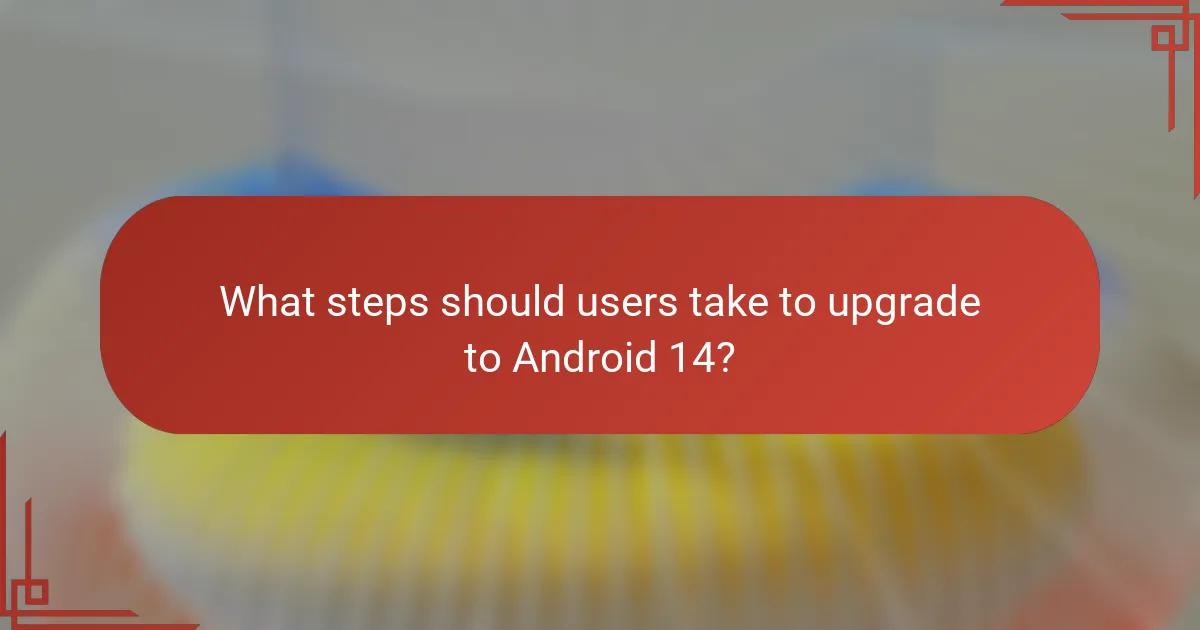
What steps should users take to upgrade to Android 14?
To upgrade to Android 14, users should follow these steps. First, check if the device is compatible with Android 14. Users can do this by visiting the manufacturer’s website for compatibility lists. Next, ensure the device has enough storage space available for the upgrade. Generally, at least 2GB of free space is recommended.
Then, connect the device to a stable Wi-Fi network to avoid data charges. After that, go to the device’s settings menu. Users should select ‘System’ and then ‘System Update.’ The device will check for available updates. If Android 14 is available, users can tap ‘Download and Install’ to begin the process.
Finally, once the download is complete, follow the on-screen instructions to install the update. The device will restart to complete the installation. This process ensures users can benefit from new privacy controls, customization options, and improved app compatibility introduced in Android 14.
How can users prepare their devices for the update?
Users can prepare their devices for the update by ensuring sufficient storage space. Android updates typically require several gigabytes of free space. Users should back up important data to prevent loss during the update process. This can be done using cloud services or external storage devices. Users should also check for app compatibility with the new version. Some apps may need updates to function properly after the system update. Finally, users should connect their devices to a stable Wi-Fi network to avoid interruptions during the download. These steps help ensure a smooth transition to Android 14.
What backup options are recommended before upgrading?
It is recommended to create a full system backup before upgrading to Android 14. This can be done using built-in backup features in the settings menu. Users should also consider utilizing cloud services for data storage. Google Drive offers a reliable option for backing up app data and settings. Alternatively, users can use third-party backup applications for more comprehensive options. These applications often allow for selective backup of files and folders. Additionally, creating a local backup on a computer can provide an extra layer of security. This method ensures that data is accessible even if cloud services are unavailable.
How can users troubleshoot common issues during the upgrade?
Users can troubleshoot common issues during the upgrade by following several steps. First, they should ensure their device has enough storage space for the upgrade. Insufficient storage can cause installation failures. Next, users should check their internet connection. A stable Wi-Fi connection is essential for downloading the update.
If the upgrade fails, restarting the device can resolve temporary glitches. Users should also verify that their device is compatible with Android 14. Compatibility issues can lead to errors. Clearing the cache of the system update app can help if users encounter persistent problems.
Finally, if issues continue, users may consider performing a factory reset as a last resort. This action can resolve deep-rooted software conflicts. Always back up important data before a factory reset.
What tips can enhance the experience with Android 14?
To enhance the experience with Android 14, users should explore its new customization options. Adjusting the lock screen settings allows for personalized widgets and shortcuts. Utilizing the updated privacy controls can help manage app permissions more effectively. Enabling the “Do Not Disturb” feature can reduce distractions during important tasks. Users should also keep their apps updated for optimal performance and compatibility. Engaging with the new gesture navigation system can improve overall usability. Finally, exploring system settings can reveal additional features tailored to individual preferences. These tips help maximize the benefits of Android 14’s enhancements.
How can users make the most of new privacy settings?
Users can make the most of new privacy settings by regularly reviewing and adjusting their permissions. They should access the privacy settings menu to see which apps have access to sensitive data. Users can deny permissions that are unnecessary for app functionality. Enabling features like location access only while using the app enhances privacy. Users should also utilize the option to delete app data periodically. This action reduces the amount of personal information stored. Furthermore, taking advantage of privacy reports can help users understand app behavior. Regularly updating apps ensures they have the latest security features. Following these steps can significantly enhance user privacy on Android 14.
What customization tips improve usability on Android 14?
Customization tips that improve usability on Android 14 include adjusting the Quick Settings menu for easier access to frequently used features. Users can also personalize their home screen layout by resizing widgets and creating custom app folders. Enabling themed icons helps maintain a cohesive aesthetic across the device. Utilizing the new Material You design allows for dynamic color adjustments based on wallpaper selection. Additionally, configuring gesture navigation enhances overall efficiency in app switching. Users can also set up voice commands for hands-free operation. Finally, adjusting display settings, such as font size and screen brightness, can significantly enhance readability and comfort.
Android 14 is the latest version of the Android operating system, featuring enhanced privacy controls, expanded customization options, and improved app compatibility. Key updates include granular app permission management, a new photo picker for selective sharing, and advanced battery management tools. Users can personalize their home screens with new widgets and themes while enjoying better performance and support for older applications. The update also addresses user feedback from previous versions, emphasizing security and personalization to enhance the overall user experience.